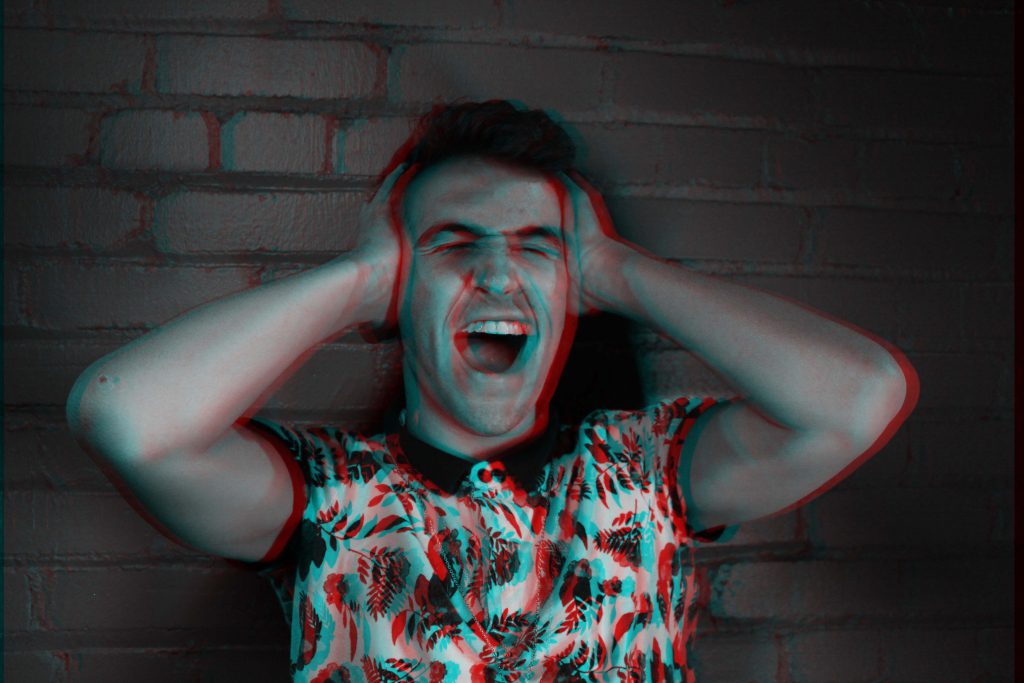
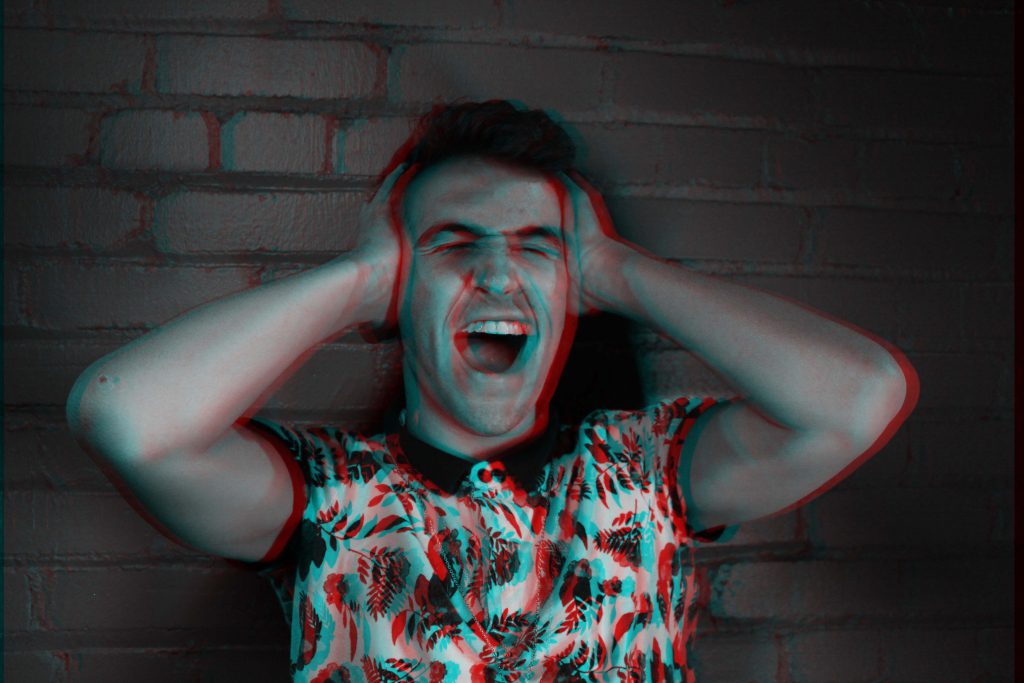 A study done at Baylor University has found college women are on their phone 10 hours daily and college men about eight hours. Professor James Roberts, Ph.D. said, “As cell phone functions increase, addictions to this seemingly indispensable piece of technology become an increasingly realistic possibility.” Technology is a huge part of the 21st century: it is how we communicate, do research, watch entertainment, keep up to date with politics, see recent tweets or Instagram posts, and so much more. But there are ways to take a step back from all the technology that surrounds us and immerse ourselves in real life.
A study done at Baylor University has found college women are on their phone 10 hours daily and college men about eight hours. Professor James Roberts, Ph.D. said, “As cell phone functions increase, addictions to this seemingly indispensable piece of technology become an increasingly realistic possibility.” Technology is a huge part of the 21st century: it is how we communicate, do research, watch entertainment, keep up to date with politics, see recent tweets or Instagram posts, and so much more. But there are ways to take a step back from all the technology that surrounds us and immerse ourselves in real life.
1. First thing in the morning: make time for yourself, not the phone.
First thing when waking up, what comes to mind? Is it “I need to check Twitter or Instagram” or “I need to check my text messages or my missed Facetime or phone calls?” Well those thoughts can wait. In the mornings it’s a time for yourself. Some ideas include doing yoga for five to ten minutes, taking a nice shower to get up, or write out goals and aspirations for the day. Whatever it may be it should be a time for you. All throughout your busy day you have time to easily swipe up on the phone to see those notifications, but what there isn’t time for is self-love and giving yourself the time to be you. Don’t lose time on technology when the time could be better well spent.
2. When in conversation with someone don’t even think about pulling out the phone.
Sometimes in restaurants I look around to see people glued to their phones and not saying anything to each other. Now that’s sad and embarrassing to rather be talking to someone else and not to someone you love and care about. It allows for a deeper connection to make eye contact, to see their reactions to certain things, and be in their presence. Maybe try to shut off the phone completely or leave it in the car if you know you’ll be tempted. Any way that could allow the phone to not be a distraction. Life is more than screens and updates on Twitter. It is about the relationships we build through real life interactions, about the real laughs not the LOLs. It’s about being able to grow deeper connections with others around you.
3. Making time to shut off the technology to be present.
It’s hard to shut off the phone and deal with that the temptation, but there is a way to change that and it’s easy at the touch of a button. Moment is an app that works to help you unplug and use your phone less to create a balance between technology and real life. There is also a feature on the new iOS 12, Screen Time, that shows you how much time was spent on the phone and certain apps. This is an awesome feature to show how much time is wasted on the phone. It seems even Apple is realizing that smartphone usage is getting out of control and needs to be addressed.
4. Before bed turn off the phone. Don’t even have it under the pillow. It’s not a good idea.
Technology has produced so many temptations. We can stay up late binge watching Netflix and Hulu or Facetiming family, friends, and significant others. There is so much we can accomplish just at the touch of a button from our beds, but at times it can hinder us of the basic requirements of sleep. Minnesota State University research found that a sample of undergraduate students sleep four to ten hours nightly and on average get 6.9 hours of sufficient sleep. About 70% of college students get five to seven hours nightly. A very high 92.9% of sampled students said to have always or very often used electronic devices before bedtime. The statistics from the participants in this study show that usage of electronics before bed can affect the amount of sleep someone receives. Sleep is very important, especially in college, and we need better sleep to feel better and look better, too.
Escaping from technology can be difficult, but taking time to follow these steps could be beneficial in the long run. They can allow more time to relax, disconnect, achieve better sleep and better health, and allow an increase in productivity daily to accomplish your goals.

